SCART To HDMI Converter Cable SCART – HDMI – OLD DVD TO HD TV -Video Adapter
Description
Purchase Instructions:Please pay attention to the after-sales rules! 1. Clearance products are not available for after-sales service. Please do not place an order if you mind; 2. The products sold may have missing accessories, please do not place an order if you mind; Hermes does not transport to remote areas, such as several surrounding islands (e.g. Northern Ireland, Jersey, Channel Islands, Isle of Wight, etc.) Not within the scope of free shipping, orders generated will not be shipped. If you need to ship outside the free shipping range, please pay an additional shipping fee
This Scart HDMI adapter gives your old Scart devices a second life and allows you to watch Scart signals on HDMI televisions.


Epecification:
Length: 1m
Package List: Input ports 1XSCART;Output ports1XHDMI
Model: D771
Resolution: 1080P
- If you are not sure about the device compatibility, you can contact before purchasing.
- Thank you very much for your visit!
-
Caution:
–When you use it you need to connect a USB cable to power it and use the switch button to switch the composite signal to 720P/1080P
Common usage faults and solutions:
Before you use the SCART to HDMI conversion cable, make sure the following steps are completed.
1 .have you connect the micro cable use for supply power ?
2. have you connect right ? scart( dvd ) to hdmi ( tv ).
3. have you switch 720p or 1080p on our device ?
Only blue screen is displayed on the screen
1. Reseat one end of the SCART Port
2. Rotate the HDMI body and the cable connection, and unplug it again
3.Set the output resolution of the SCART source device to 480i/576i
The screen is silent or the sound is noisy
1.Reseat one end of the SCART port
2.Rotate the HDMI body and the cable connection, and unplug it again
No picture and sound on the screen
1.Reseat one end of the SCART Port
2. Rotate the HDMI body and cable connection
3.You can toggle the 720p/1080p switch on the product to set it to 720p output mode, which can improve the compatibility of the productCommon usage faults and solutions
-

Additional information
| Vægt | 81.00 g |
|---|---|
| Størrelse | 250 × 180 × 20 cm |
| Attribute | Black |
There are no question found.




























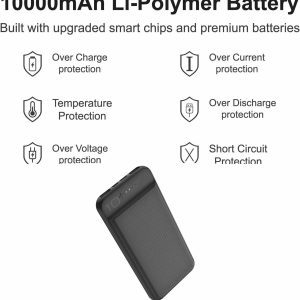





Rating & Review
There are no reviews yet.